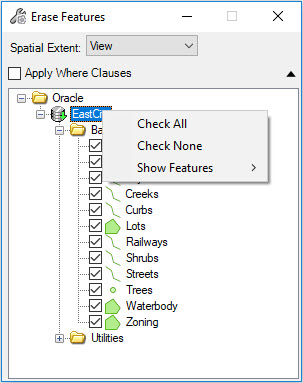Erase Cached Instances
Selecting the Erase Cached Instances tool opens the Erase Features dialog with all features selected. Use the check boxes to toggle which features to query. Right click the connection name to Check All, Check None or Show Features organized by one of several options.
If a Fence is active in the current session, the Spatial Extent will be set to Fence. If there is no Fence present, the Spatial Extent will be set to View. To erase all features select All.
Ths tool removes any instances of the selected features from the current session. The selected instances are not deemed to be deleted and will not be posted as deleted if a post operation is selected. They are simply removed from the view.